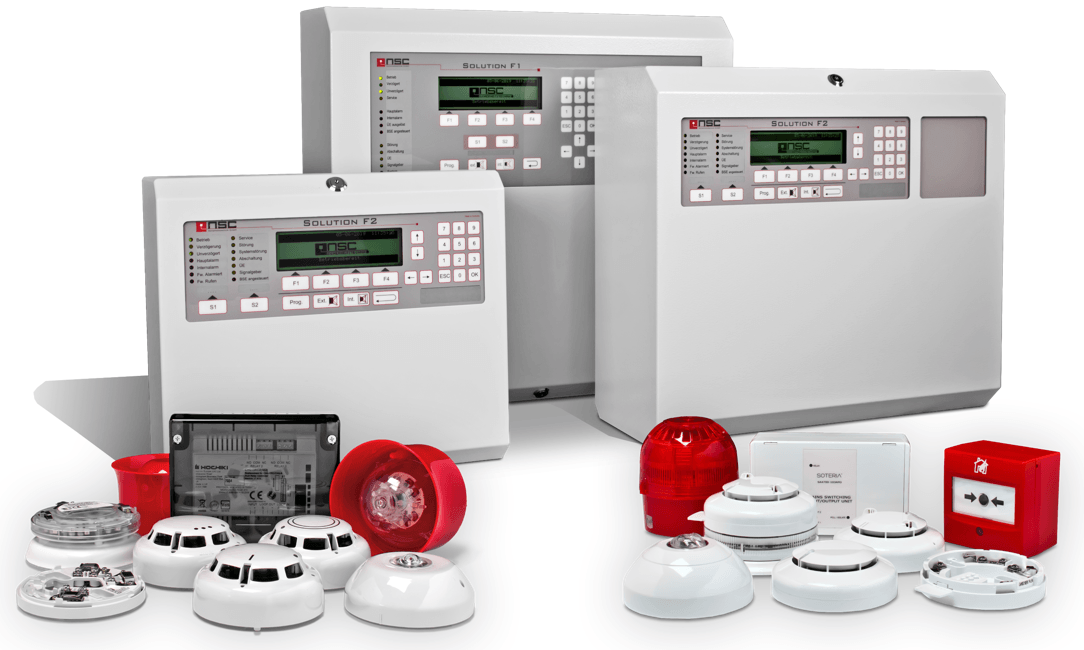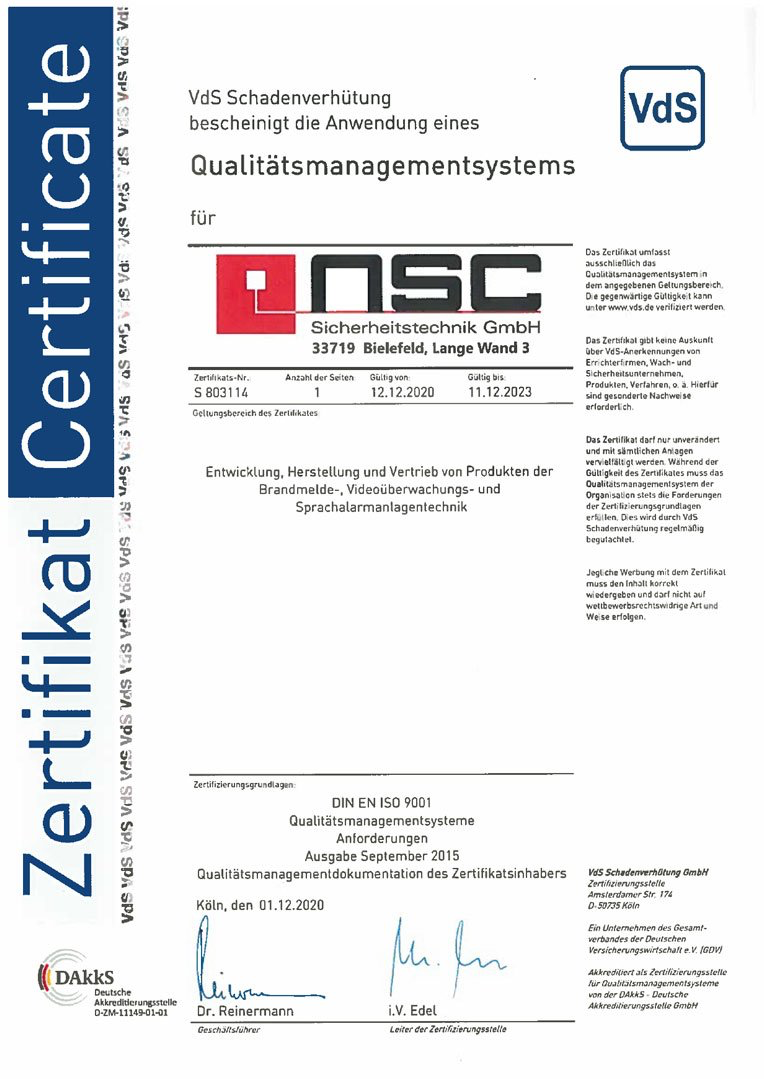Fire alarm technology
Voice alarm
Audio management system
Multives
Video technology
Building management
New hits
Building management system
IFTER EQU2 - the latest and most sophisticated building management system
Advanced solutions for security systems and building automation
IFTER is a well known manufacturer of the building management systems software which includes:
Fire Alarm Systems (FAS), Access Control Systems (ACS), Intruder & Hold Up Alarm Systems (I&HAS), Closed-Circuit Television (CCTV), building automation systems and control-measuring systems. All of the supported systems are integrated by one software – IFTER EQU enabling full usage of those systems.
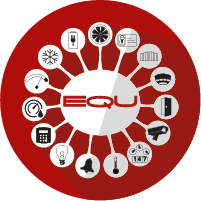
What ́s EQU v.2 ?
IFTER EQU is all about flexibility so that you can adjust the product exactly to your needs. Easy configuration and clear overview makes it a very user-friendly product that doesn‘t require any special set of skills to manage.
Because of that, IFTER EQU can be adjusted - both visually and functionally - to the specific nature of the given object: military sites, industrial facilities, office buildings, shopping centers, etc. Regardless of the size and structure of your object, IFTER EQU is for you.
IFTER EQU is designed for computer networks with client- server structure. This way you can manage the system from multiple locations simultaneously.
Structure
You can manage multiple buildings either from one place or from many different places at the same time. In case you have to handle a big number of facilities, cluster technology might be your best bet. This way you can set up a local monitoring centre on site, as well as the main monitoring cen- ter for global control of all your buildings.
Regardless of the location of your devices, the visualisation of events and status is realized on all of the workstations within your network. Likewise, you can conduct all configu- ration and steering procedures using any computer connec- ted to your network. This way you are more flexible in yourwork organization.
Database stores all your configuration and events. Any changes are automatically saved and implemented on all other workstations included in your system. Such a solution al- lows you to work online.
Simple Network Management Protocol (SNMP) – standard protocol for managing devices included within the IP net- work. SNMP devices provide data in a form of variables and Traps. At the same time, the user is able to fully manage them through surveillance systems.
OLE for Process Control (OPC) – is an open communica- tion protocol used in BMS. It’s designed to connect applications based on Windows operating system with measuring systems, building automation, security systems, and other devices.
Visualisation
Visualization offered by IFTER EQU is both user-friendly and very rich in functional features. With a comprehensive visualization, you are provided with a dynamic presentation of your devices - both graphic and textual.
Visualisation is easily adapted to your needs so it keeps its functionality regardless of the nature of the facility. An aesthetic design will help you to create your perfect system for military sites, industrial objects and other.
Visualisation can be provided in a form of the classic object technology, vector technology, as well as a WEB browser.
WEB visualization
IFTER EQU v.2 allows you to work in the entirely new environment. WEB visualization offers a simpler, browser- fri- endly view so that you can easily access the application on your mobile devices.
Online mode can be used to confirm alarms, display ele- ments, status, and logs. WEB visualisation shows you up to 100 last events.
Automatic display of alarm locations
Many objects include special areas, protection of which is crucial to secure both your life and your property. For those areas, we developed a special feature of automatic display of alarm locations.
When the alarm is set off, the operator will immediately be shown such information, with additional live camera footage (if available). You can ascribe multiple cameras to one location so that the operator is able to verify the situation from more than one angle.
Reports
IFTER EQU registers all types of events in for separate logs: alarm log, operator log, system log, and integration log.
Reports can be generated directly from visualisation, with the use of special scripts.
If you wish to assemble a more specific report, you can use our Archive program, which comes in the standard package along with EQU. The archive allows filtering available data by a number of criteria, to add new sections and to export reports to a chosen format - for further edition or ready to print.
Supported systems
▪ Fire Alarm Systems (FAS)
▪ Access Control Systems (ACC)
▪ Intruder & Hold Up Alarm Systems (I&HAS)
▪ Closed-CircuitTelevision(CCTV)
▪ Building Automation (BMS)
▪ Control-measuring Systems (CMS)
SNMP & OPC
IFTER EQU‘s internal server makes it possible to provide external Clients with data downloaded from integrated de- vices. Through the server, IFTER EQU is able to share data collected from alarm control units, fire alarm panels, access control systems and control-measuring devices. Thanks to this solution we are able to connect our system to a vari- ety of external systems (for example a BMS solution from other developers) and provide the user with any data regar- ding this integration.
Simple Network Management Protocol (SNMP) – standard protocol for managing devices included within the IP net- work. SNMP devices provide data in a form of variables and Traps. At the same time, the user is able to fully manage them through surveillance systems.
OLE for Process Control (OPC) – is an open communica- tion protocol used in BMS. It’s designed to connect applica- tions based on Windows operating system with measuring systems, building automation, security systems, and other devices.
Visualisation
Visualisation offered by IFTER EQU is both user-friendly and very rich in functional features. With a comprehensive vi- sualization, you are provided with a dynamic presentation of your devices - both graphic and textual.
Visualization is easily adapted to your needs so it keeps its functionality regardless of the nature of the facility. An ae- sthetic design will help you to create your perfect system for military sites, industrial objects and other.
Visualization can be provided in a form of the classic object technology, vector technology, as well as a WEB browser.
WEB visualization
IFTER EQU v.2 allows you to work in the entirely new environment. WEB visualization offers a simpler, browser- fri- endly view so that you can easily access the application on your mobile devices.
Online mode can be used to confirm alarms, display ele- ments, status, and logs. WEB visualization shows you up to 100 last events.
Automatic display of alarm locations
Many objects include special areas, protection of which is crucial to secure both your life and your property. For those areas, we developed a special feature of automatic display of alarm locations.
When the alarm is set off, the operator will immediately be shown such information, with additional live camera foo- tage (if available). You can ascribe multiple cameras to one location so that the operator is able to verify the situation from more than one angle.
Reports
IFTER EQU registers all types of evenys in for separate logs: alarm log, operator log, system log, and integration log.
Reports can be generated directly from visualization, with the use of special scripts.If you wish to assemble a more specific report, you can use our Archive program, which comes in the standard package along with EQU. The archive allows filtering available data by a number of criteria, to add new sections and to export re- ports to a chosen format - for further edition or ready to print.
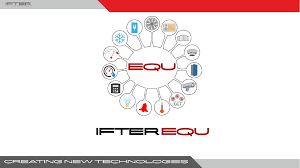
As a qualified IFTER EQU partner, we take care of planning, project planning, software setup, hardware installation and offer qualified service, support and training.
For More information about
IFTER EQU please get in touch with our sales team
contact us >
List of services
- B01775-01
List Item 2
Visualization Software EQU2-Standard-SI-500
▪ maximum of 500 data points, maximum of 1 interface (single inte-gration version), including interface to NSC Fire Alarm Panel
- B01775-02
Item link List Item 3
Visualization Software EQU2-Standard-SI-1000
▪ maximum of 1000 data points, maximum of 1 interface (single in-te- gration version), including interface to NSC Fire Alarm Panel
- B01775-03
Item link List Item 4
Visualization Software EQU2-Standard-SI-2000
▪ maximum of 2000 data points, maximum of 1 interface (single in-te- gration version), including interface to NSC Fire Alarm Panel
- B01775-04
Item Link
Visualization Software EQU2-Standard-SI-3000
▪ maximum of 3000 data points, maximum of 1 interface (single in-te- gration version), including interface to NSC Fire Alarm Panel
- B01775-05
Item Link
Visualization Software EQU2-Standard-SI-4000
▪ maximum of 4000 data points, maximum of 1 interface (single in-te- gration version), including interface to NSC Fire Alarm Panel
- B01775-16
Item Link
Visualization Software EQU2-Standard-MI-Enterprise
▪ no limit in data points, multi integration version, including inter-face to NSC Fire Alarm Panel
NSC Middle East FZ-LLC
RAKEZ, R.A.K. U.A.E
P.O.Box Dubai 238773
Newsletter
Contact
Imprint
Privacy Policy
Conditions
© 2015-2024 I NSC Middle East FZ-LLC I RAKEZ, R.A.K, UNITED ARAB EMIRATES I P.O BOX 238773 I Phone +971 07 2077438 I info@nsc-middle-east.ae I a.aaftab@nsc-middle-east.ae